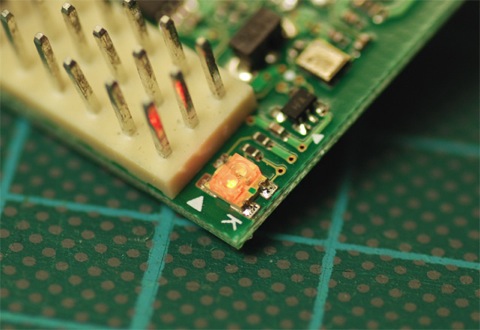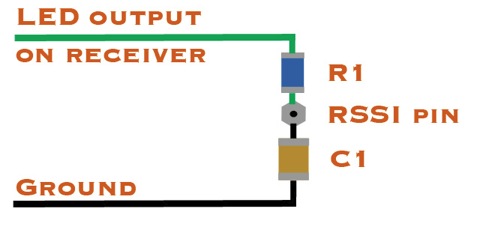Update: All boards are now sold out. I will not be making any more.
Many, many people have asked me if I sell complete KapteinKUK multi-rotor flight-controllers (the one I use on the Tricopter V2), so far the answer has been no. But this is about to change! I will soon be offering 100% complete and tested KK flight controllers, made with high quality components and a lightweight PCB, programmed for the multi-rotor-type of your choice
(choices are: mono, twin, tri, quad, quadX, hex, hexY)Continue Reading