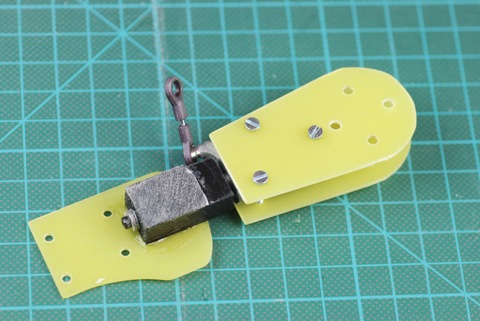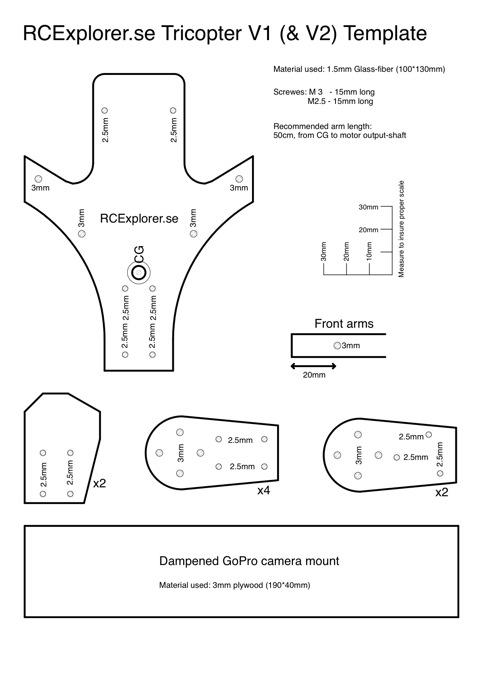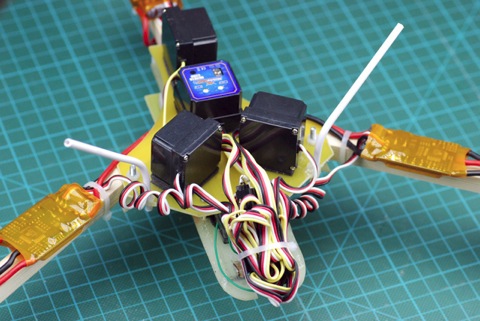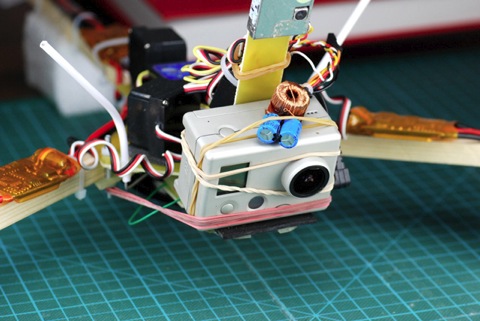I just got a package full of review items from Flytron.com!

The package contained:
DT-3K Headtracker
SimpleOSD XL
10Hz GPS
11dBi 2.4GHz circular polarized patch antenna
Micro 50mW 2.4Ghz video transmitter
Micro CMOS Camera
USB to PPM converter
Now I got a lot of stuff to review! I will begin with the DT-3K Headtracker. Keep your eyes open for the review.Continue Reading